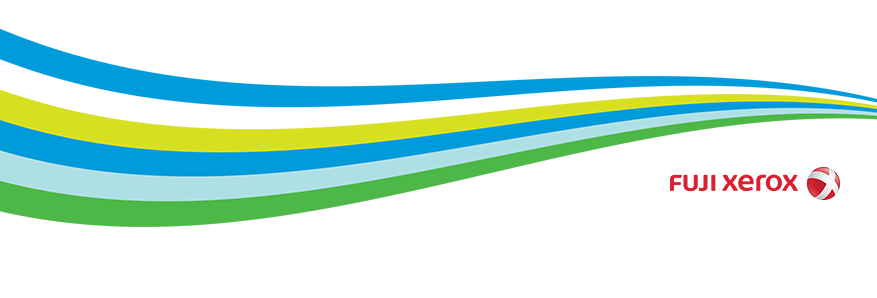|
 | |
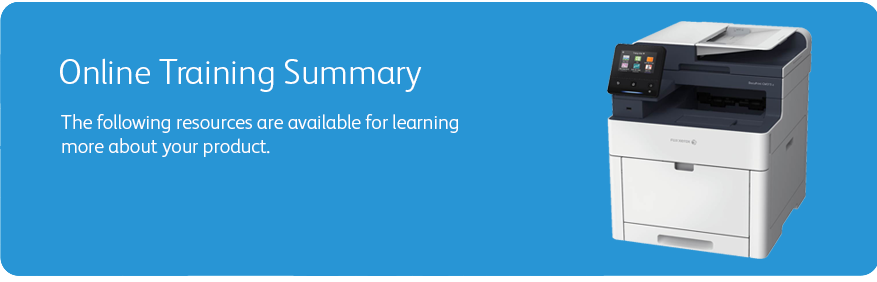
Product Family: DocuPrint CM315 z & CM318 zThis Self Help solution will provide you with the resources available on the Fuji Xerox Online Support Assistant for the purpose of product training.
NOTE: The following videos are for demonstration purposes only. Depending on the exact model and configuration of your machine, some differences may exist.
How To Create an App with Custom Settings:
How To Customise the User Interface:
How To Tap and Print Using NFC:
How To Clean Tray 1 Feed Rollers:
How To Clean the 550 Sheet Tray Rollers:
How To Clean the Bypass Tray Feed Rollers:
How To Enable the Panel Lock:
How To Disable the Panel Lock:
How To Adjust Colour Registration:
How To Clean the Colour Toner Density Sensor:
How To Clean the LED Print Head:
How To Replace the Toner Cartridge:
How To Replace the Waste Toner Cartridge:
How to Replace the Drum:
How to Setup WiFi DPCM315z (English)
How to Setup WiFi DPCM315z (Traditional Chinese)
How to Setup WiFi DPCM315z (Korean)
How to Setup WiFi DPCM315z (Thai)
How to Setup WiFi DPCM315z (Vietnamese)
How to Setup WiFi DPCM318z (Simplified Chinese)
How to Setup WiFi DPCP315dw (English)
How to Setup WiFi DPCP315dw (Traditional Chinese)
How to Setup WiFi DPCP315dw (Korean)
How to Setup WiFi DPCP315dw (Thai)
How to Setup WiFi DPCP315dw (Vietnamese)
How to Setup WiFi DPCP318dw (Simplified Chinese)
OTHER RESOURCESAlso available on the Online Support Assistant website are Printer Drivers, User Guides, Quick Reference Posters, Interactive User Guides, eLearning and more. To see what is available for your product, go to http://onlinesupport.fujixerox.com and perform the following:
NOTE: The product support tools available are: Drivers, Self Help, Documentation, Utilities & Others
|
||
 |
 |
|
© Fuji Xerox Asia Pacific Pte Ltd, All rights reserved. Xerox, Xerox and Design, as well as Fuji Xerox and Design are registered trademarks or trademarks of Xerox Corporation in Japan and/or other countries. |